Importing Library Catalog Records into RefWorks
RefWorks is a bibliographic management tool that enables you to save, organize and use your citations for assignments, research papers, and other academic work. Most of the article databases offer an option to mark citations and "export to RefWorks." What isn't so obvious is how to get records from the library catalog into RefWorks. The process is easy once you've done it a couple of times.
Here's how:
- Log-in to your RefWorks account.
- Search the catalog for books, videos, etc.
- Save the records by clicking the "Save to List" button.
- View your "Saved Records"
- Check the "End Note/RefWorks" and "Send list to Screen" buttons then hit "Submit"
By using the "Send List to Screen" option, an .html version of the records will look like this:
- Highlight and Copy all the text on the page
- Next, go to your Refworks account choose the "Import" option under the References heading.
- For the Database choose the Endnote/RefWorks format
- In the text box below, paste the records from the .html page and click the import button.
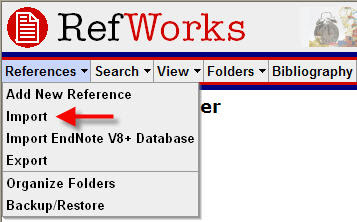 For the Import Filter/Data Source option pick Innovative Interfaces
For the Import Filter/Data Source option pick Innovative Interfaces This completes the process. For more information about using RefWorks, you can drop in for a RefWorks class offered throughout the semester, use this RefWorks guide for tips on various databases and RefWorks, or you can also watch the RefWorks tutorial to learn about RefWorks.
Labels: importing catalog records, library catalog, refworks, tutorials, workshops

0 Comments:
Post a Comment
Subscribe to Post Comments [Atom]
<< Home